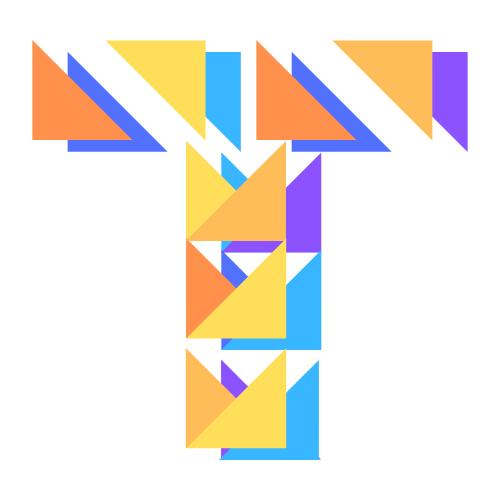System Requirements Roblox, Minecraft, Scratch, Kodu and Zoom
We use Roblox to teach children coding and building their own games.
Roblox Studio System Requirements:
The following system OS/hardware will ensure Roblox Studio runs smoothly:
- A PC or Mac computer running at least Windows 7 or macOS 10.10 (Roblox Studio cannot run on Linux, Chromebooks, or mobile devices such as smartphones).
- At least 1 GB of system memory.
- Internet access. This keeps the software up-to-date and lets you save projects to your Roblox account.
In addition, the following hardware will enhance your Studio experience:
- A 3-button mouse with a scroll wheel.
- A dedicated video card (not an integrated card).
(More details on Roblox website https://developer.roblox.com/en-us/articles/Studio-Setup)
We use Minecraft Education Edition to teach children coding and STEM.
Minecraft Education Edition System Requirements:
Windows 10
- 1 GHz or faster 32-bit or 64-bit processor
- 1 GB RAM or 2 GB RAM
- 16 GB available hard disk space or 20 GB
- DirectX 9 graphics device with WDDM 1.0 or higher driver
Mac OSX El Capitan
- 2 GB RAM
- 8 GB available hard disk space
- All Mac models as listed here (https://support.apple.com/en-us/HT201475 )
- Additionally, an Office 365 account is required to log into Education Edition.
We use Scratch programming environment to teach children how to code their own 2D games and animations.
Scratch System Requirements:
Online versions (via web browser):
Running Scratch 3.0 requires a relatively new web browser: Chrome 63 or higher, Edge 15 or higher, Firefox 57 or higher, Safari 11 or higher, Mobile Chrome 63 or higher, Mobile Safari 11 or higher. Internet Explorer is NOT supported.
Offline version:
For Scratch to run properly, the following minimum system requirements are needed.
- Windows 10 or later or macOS 10.13 or later, though users have reported successfully running the editor on Windows 7
- Approximately 400 MB of free hard drive space
We use Kodu Game lab programming environment to teach children how to create 3D games and to use visual programming language.
Kodu Game Lab System Requirements:
Supported Operating Systems:
Windows 10, Windows 7, Windows 8, Windows Vista, Windows XP
A graphics card that supports DirectX 9.0c and Shader Model 2.0 or higher is required. .NET Framework 4.0 or higher is required. XNA Framework 4.0 Redistributable is required. The XNA redist is included in the .EXE version of the installer. For system admins installing via the .MSI you can get the XNA redist here: XNA 4 Redist
We use Zoom video conferencing for live educational sessions with kids.
Zoom system Requirements:
- System requirements
- An internet connection – broadband wired or wireless (3G or 4G/LTE)
- Speakers and a microphone – built-in or USB plug-in or wireless Bluetooth
- A webcam or HD webcam - built-in or USB plug-in
- Or, a HD cam or HD camcorder with video capture card
Supported operating systems
- macOS X with macOS 10.7 or later
- Windows 10
- Note: For devices running Windows 10, they must run Windows 10 Home, Pro, or Enterprise. S Mode is not supported.
- Windows 8 or 8.1
- Windows 7
- Windows Vista with SP1 or later
- Windows XP with SP3 or later
- Ubuntu 12.04 or higher
- Mint 17.1 or higher
- Red Hat Enterprise Linux 6.4 or higher
- Oracle Linux 6.4 or higher
- CentOS 6.4 or higher
- Fedora 21 or higher
- OpenSUSE 13.2 or higher
- ArchLinux (64-bit only)
Supported tablet and mobile devices
- Surface PRO 2 or higher running Win 8.1 or higher
- Note: For tablets running Windows 10, they must run Windows 10 Home, Pro, or Enterprise. S Mode is not supported.
- iOS and Android devices
- Blackberry devices
- Supported browsers
- Windows: IE 11+, Edge 12+, Firefox 27+, Chrome 30+
- Mac: Safari 7+, Firefox 27+, Chrome 30+
- Linux: Firefox 27+, Chrome 30+
Minimum Recommended Processor:
- Single Core 1Ghz or Higher Dual Core 2Ghz or Higher (i3/i5/i7 or AMD equivalent)
- RAM 4Gb
More details on Zoom official website: https://support.zoom.us/hc/en-us/articles/201362023-System-Requirements-for-PC-Mac-and-Linux