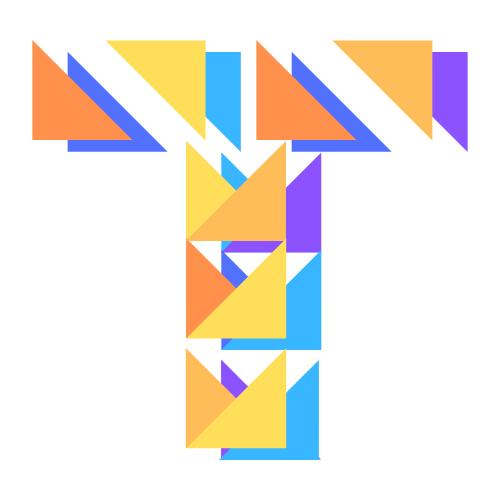1
/
of
9
Thinklum
Young YouTube Channel Creators – Online YouTube Course for Kids – Level 2 – 9-13 Years Old
Young YouTube Channel Creators – Online YouTube Course for Kids – Level 2 – 9-13 Years Old
Regular price
$200.00 AUD
Regular price
Sale price
$200.00 AUD
Unit price
/
per
Tax included.
Couldn't load pickup availability
Check other Options or Express your interest to be notified once "Young YouTube Channel Creators – Online YouTube Course for Kids – Level 2 – 9-13 Years Old No" becomes available.
Continue with YouTube Channel Creation
- Term 4 classes will start from the 19th of October 2021
- Mondays 5.30 pm to 6.30 pm (Sydney time) - 8 hours in total
- Level 1 course completion is required to participate in Level 2
- Live online step-by-step walk through with our educators
- Recommended age 9-13 years old (younger kids participation is at parents consideration)
- Additional tasks to keep your kids busy after the session
Kids will learn how create their channels on YouTube including:
- Add more content (video) to your channels
- We will learn how to use professional video editor to make your videos cooler, more fun. This will include working with effects, layers, embedding images and more.
- We will work on your YouTube channel optimization, so more people could find your channel and video.
- We will continue working on graphical design.
- We will learn about YouTube Analytics to understand better what your fans and followers like about your channel.
- You will learn how to learn what people like from other channels and YouTube
- Tools to edit Videos and Graphical elements
- Work with Music/Sound
- Creative thinking and brainstorming skills
- Sample Student Project https://www.youtube.com/channel/UC75CQ4yfYwq7mUAtl_6ccxA
Read important information before you enrol your child:
- Children are not able to open YouTube account as per YouTube policy and parents need to Create YouTube account for their children before the sessions start. Instructions how to do it as well as some important recommendations will be provided when you enrol your child into the course.
- Thinklum are providing with instructions on how to use YouTube. Only parents are responsible for supervising their kids when they create and work on YouTube.
Required equipment: laptop with a camera.