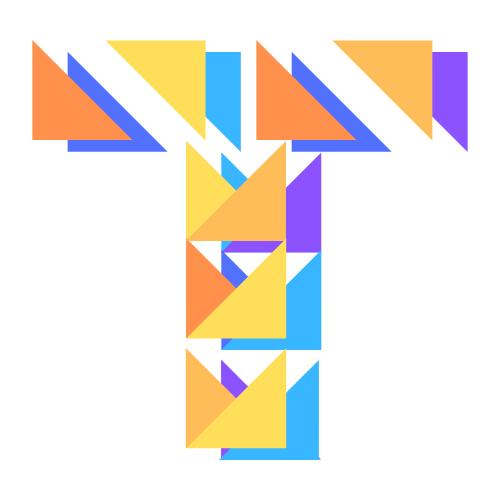Understanding your kid's desire to jump into the YouTube scene is essential. While it might feel foreign to you, video content is a key part of their digital world. Apps like Snapchat, Instagram, TikTok, and Messenger are all about sharing video snippets. Your child sees this as a fun way to express themselves, learn digital video skills, connect with friends, and explore their creativity. Let's explore how you can balance your concerns with the potential benefits.
Why It Matters
- Expressive Outlet: Video creation is a form of self-expression for your child.
- Digital Skills: It's a chance for them to learn valuable digital video skills.
- Sharing and Learning: They can share with friends and experiment creatively.
- Potential Benefits You Might Not Know
- Digital Portfolios: Many kids use online platforms as digital portfolios for potential future opportunities.
- Educational Resources: YouTube provides free educational content for serious young creators.
Navigating Age Restrictions
- YouTube Age Limit: YouTube is designed for users over 13 due to data collection by Google, its parent company.
- COPPA Exemption: The Children's Online Privacy Protection Act (COPPA) exempts kids from data collection with parental consent.
- Under 13 Option: If your kid is under 13, consider these options:
- Use a parent's account for supervision.
- Create a Family Link account for Android users.
- Explore other kid-friendly video sites.
Tips for Setting Up Teens for Success
- Have a Plan: Encourage them to create a channel proposal, outlining content, audience, posting frequency, and advertising considerations.
- Content Discussion: Discuss what's appropriate to post and the importance of digital citizenship.
- Beta Launch: Start small with strict privacy settings, a limited audience, and seek constructive feedback.
- Ongoing Support: Be there for ongoing support, as unexpected issues are likely to arise.
- Handling Feedback and Designating "For Kids"
- Feedback Talk: Prepare them for both positive and negative feedback, guiding them through the learning experience.
- "For Kids" Designation: Marking videos "for kids" ensures they reach the intended audience, and comments are automatically disabled.
Navigating your child's YouTube journey can be a collaborative and enriching experience. So, if they're eager to explore the world of online content creation, let's guide them in a way that ensures both their safety and creative growth!